Last Updated: 09/21/2023
Add A Module To The Page Using The Persona Bar
-
Go to the page where you want to display the module.
- Go to the Persona Bar > Edit
 in the bottom left corner.
in the bottom left corner. -
Click the Add Modules icon.
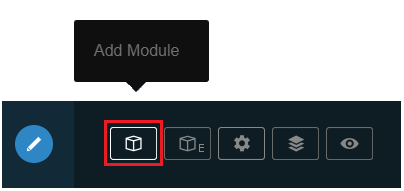
-
Hover over the module you'd like to add and click the + icon to add the module.
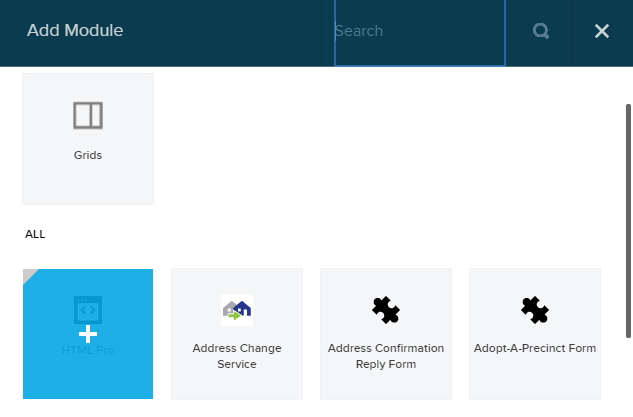
- Click, drag, and drop the module to the location on the page where you want the module to appear.
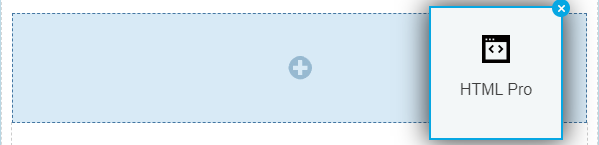
- When the module is first added, it is blank.

